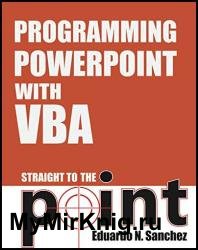 Название: Programming PowerPoint With VBA Straight to the Point Название: Programming PowerPoint With VBA Straight to the Point
Автор: Eduardo N. Sanchez
Издательство: Holy Macro! Books
Год: 2022
Язык: английский
Формат: pdf (true), epub (true)
Размер: 12.4 MB
This book assumes you already use PowerPoint and want to automate or enhance your presentations using Visual Basic for Applications (VBA). This book includes VBA samples for working with layouts, themes & masters, creating tables, drawing objects, charting, animation effects and event programming. It also includes a chapter for interfacing between PowerPoint and Word, Excel, Access or Outlook.
There is a joke saying that PowerPoint is a free application that comes along when you buy Excel… Actually, PowerPoint is a complex program that offers everything you need to create and manage professionally built presentations. This book assumes you are already a PowerPoint user who wants to automate and enhance your presentations using Visual Basic for Applications, which is currently the Office programming language. It is also a pre-requisite that you have basic knowledge on how VBA works, as we do not have room here to teach it from the ground up. We will review some concepts, but the main goal of this book will be to show how VBA can make PowerPoint even better. Welcome aboard!
Where is the macro recorder? Excel programmers know of this handy tool that records actions and generates the corresponding code. It often requires adjustments, but will give you the necessary properties and methods for that particular task. For example, if you format some text with the recorder turned on, it will give you VBA code that you can play back to do the same job again. Unfortunately, since PowerPoint 2007 Microsoft removed this functionality from the program. Two features that will help finding needed properties and methods are the object browser window and the so called Intellisense menu. To activate the object browser view, just press the F2 key when in the VB editor; you will see something similar to the image beneath. It can be used to browse the object tree and search for the available elements. To return to the code window, press F7.
Скачать Programming PowerPoint With VBA Straight to the Point
|