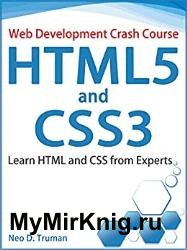 Название: HTML5 and CSS3: Learn HTML and CSS from Experts Название: HTML5 and CSS3: Learn HTML and CSS from Experts
Автор: Neo D. Truman
Издательство: Independently published
Год: 2022
Страниц: 459
Язык: английский
Формат: pdf, epub
Размер: 10.15 MB
The book is aimed at web developers and designers who want to learn HTML5 and CSS3.
It is for beginners in web development and web design.
It is a complete reference book for those who want to learn HTML and CSS codes for front-end web development.
For individuals who want to build websites or learn web design.
HTML is HyperText Markup Language for documents that are displayed in web browsers. There could be CSS and jаvascript code in the HTML documents to make the documents more attractive and support user interaction. An HTML document includes many semantic elements to describe the structure of a webpage, such as headings, paragraphs, etc. Web browsers request and receive it from a web server, then render it into a webpage.
While talking about CSS3, we must mention its predecessor, CSS. CSS is an acronym for Cascading Style Sheets, the language used to style web pages. Why should we learn CSS3? CSS3 is the 3rd and the latest version of CSS. CSS3 has added many more convenient features for users than CSS. Inheriting everything from the previous version and adding new features, CSS3 is now very popular in website design. CSS is a tool that helps us add changes in appearance, such as changing layout, colors, fonts, etc. If a web page does not have CSS, it will simply be a page containing text with two primary colors, black and white. CSS works by partitioning the selection based on the HTML tag name, ID, or class. From there, apply the properties to be changed to the selected HTML elements.
What will you learn?
In the first part of the book, you will learn the following:
HTML document structure and HTML elements such as headings, paragraphs, hyperlinks, images, lists, tables, iframes, etc.
HTML entities, Data URIs
HTML formatting elements and the style attribute
Semantic HTML elements
Block elements, inline elements, and inline-block elements
Web forms, including form elements and form validation
HTML multimedia: audio and video
HTML graphics: SVG and canvas
HTML events: window events, form events, keyboard events, mouse events, and clipboard events
HTML advanced APIs: drag and drop, geolocation, web storage, web workers.
In the second part of the book, you will learn the following:
Basic CSS: syntax, comments, and units (absolute and relative lengths).
Introduce three types of CSS: Inline CSS, Internal CSS, and External CSS.
CSS selectors: Universal selector, Type selector, ID selector, Class selector, Multiple-class selector, Pseudo-class selector, Pseudo-element, Combined selector, Attribute selector, and selector grouping.
CSS cascading rules and inheritance in CSS.
CSS box model: box-sizing types, margins, outline, borders, padding, width, and height.
CSS colors: color names, HEX colors, RGB colors, and grey colors.
CSS text: text rendering, text spacing, text position, CSS fonts.
CSS backgrounds: background properties, gradient backgrounds, and CSS sprites.
CSS display: display vs. visibility, object-fit, cursor, overflow, opacity, shadows, multiple columns, table styling, list styling, and CSS transforms.
CSS layout: position, float, z-index, flexbox, grid, and CSS alignment.
CSS transitions and animations.
Advanced web design CSS: CSS variables, calculation, and CSS counters.
Responsive CSS: responsive web design (RWD), RWD viewport, CSS media, RWD grid view, and Mobile-first vs. Desktop-first.
Table of Contents:
Setting Up a Development Environment
Part I: HTML5
Chapter 01. Getting to Know HTML
Chapter 02. HTML Elements
Chapter 03. HTML Styles
Chapter 04. Semantic HTML
Chapter 05. Web Forms
Chapter 06. HTML Multimedia
Chapter 07. HTML Graphics
Chapter 08. HTML Advanced
Chapter 09. HTML Events
Chapter 10. HTML APIs
Part II: CSS3
Chapter 11. Getting to Know CSS
Chapter 12. CSS Selectors
Chapter 13. CSS Cascading
Chapter 14. CSS Box Model
Chapter 15. CSS Colors
Chapter 16. CSS Text
Chapter 17. CSS Backgrounds
Chapter 18. CSS Display
Chapter 19. CSS Layout
Chapter 20. CSS Transitions and Animations
Chapter 21. Advanced CSS
Chapter 22. Responsive CSS
Teach yourself HTML5 and CSS3 by reading this book.
Buy and read this book to develop yourself, and build your career.
Скачать HTML5 and CSS3: Learn HTML and CSS from Experts
|